Deploy a .NET Sample Application Using AWS Elastic Beanstalk
In this tutorial, you will learn how to deploy a .NET sample application to AWS Elastic Beanstalk using the AWS Toolkit for Visual Studio.
Note
This tutorial uses a sample ASP.NET Web application that you can download here. It also uses the Toolkit for Visual Studio and was tested using Visual Studio Professional 2012.
Create the Environment
First, use the Create New Application wizard in the Elastic Beanstalk console to create the application environment.
To create the environment
- Open the Elastic Beanstalk console.
 2. Choose Create new application.
2. Choose Create new application.
3.On the Application Information page, enter an Application name, and then choose Next.
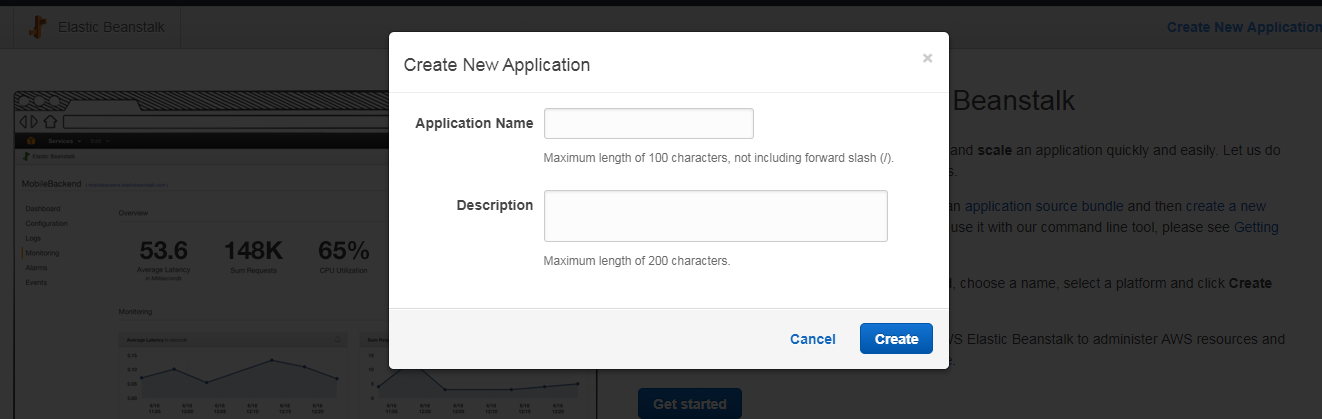 4. On the New Environment tier page, choose Web server environment.
4. On the New Environment tier page, choose Web server environment.
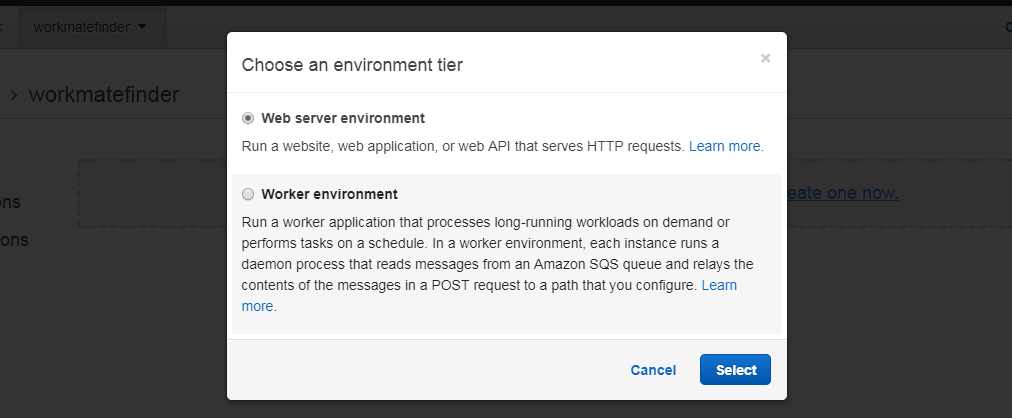 5. On Base configuration select .NET (Windows/IIS).
5. On Base configuration select .NET (Windows/IIS).
